If any wifi signal is not appearing in your network setting and after doing ipconfig you can get a media disconnected issue as given below then let’s see how we can fix it.
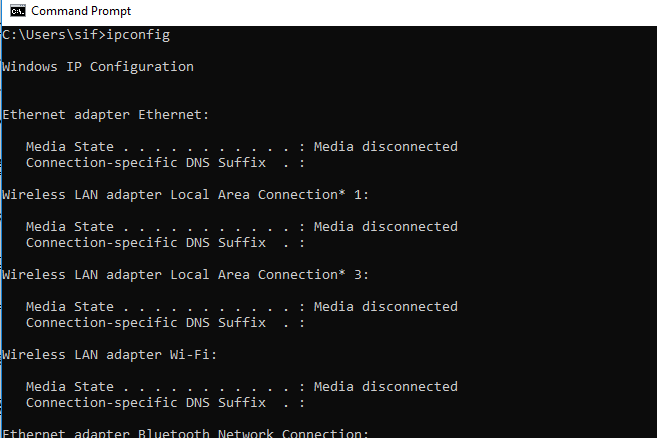
Step-1 Go to settings -> Troubleshoot
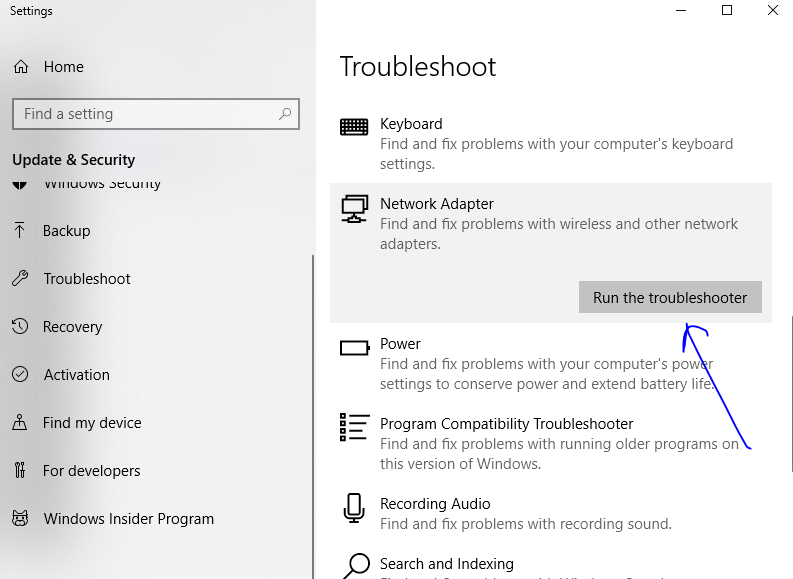
Step-2 Run the troubleshooter , check if the problem resolves.
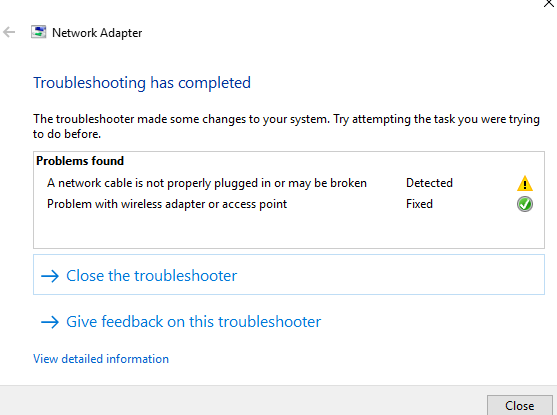
Step-3 – Open the cmd prompt in administrator mode and run below command.
netsh winsock reset catalog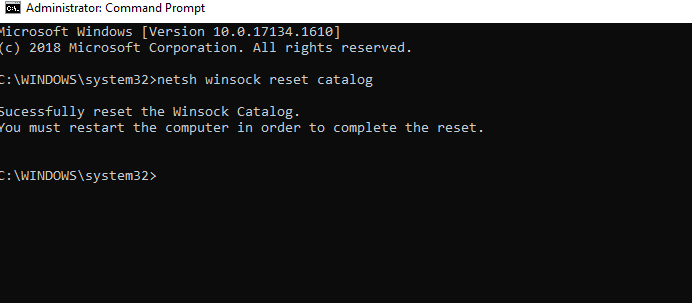
Step-4 Run below command to reset ipv4 reset.log
netsh int ipv4 reset reset.log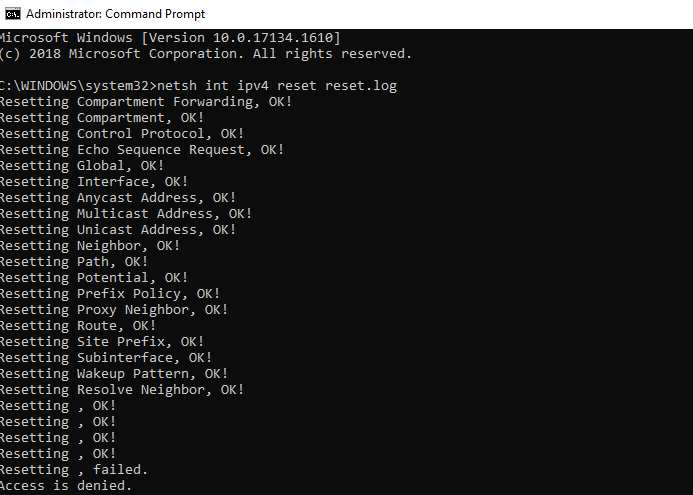
Step-5 Restart your computer. All wifi network should display.
thanks
