In my previous blog we have seen how to create Hyper-ledger Fabric network ,deploy on Microsoft Azure using Hyperledger (Version 1.3) Blockchain as Service .
In this blog we will see how to create Hyper-ledger Fabric network using Hyper-ledger Fabric Template .
Steps to set-up a Fabric Environment on Azure
1- Choose Create Resources -> Blockchain and select the Hyperledger Fabric Template on Azure.
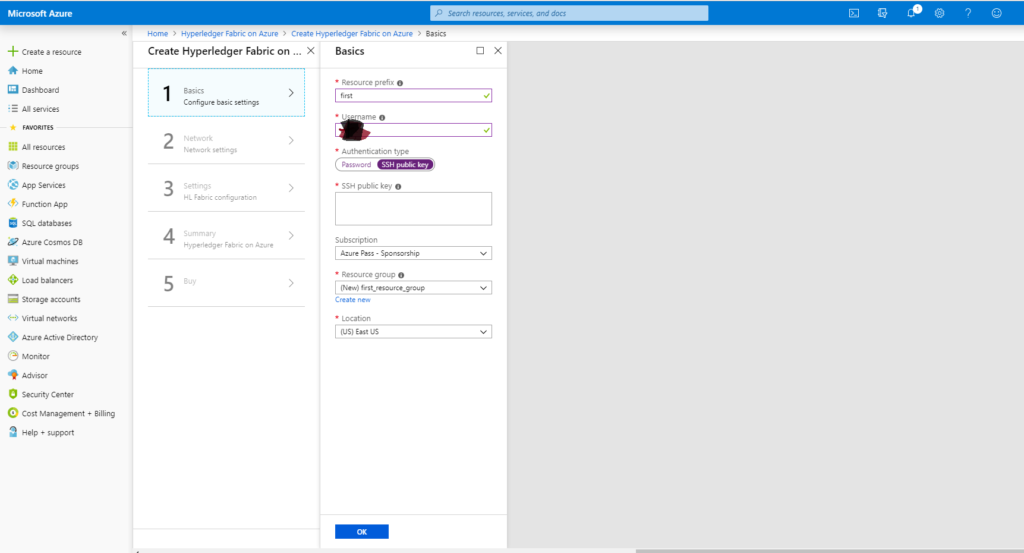
2- Provide resource prefix ,username ,choose ssh or password ,resource group and location where you want to deploy your instance.
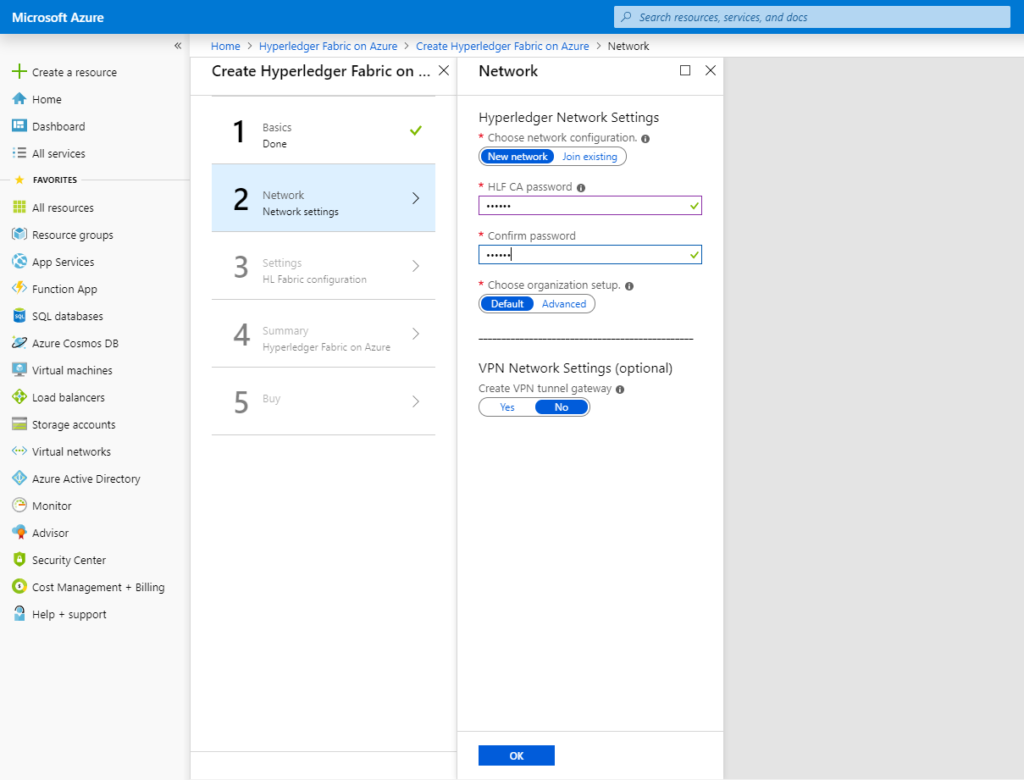
After click ok you will be redirected to above screen where you can choose either New network if you are creating either join existing consortium network.
Select the password for the Certificate Authority(CA) of the Hyperledger Fabric Network. Recall that CA of the HLF network is responsible for issuing every participant of the network with a X.509 certification. This is used to identify that specific participant in the network.
You can leave the Organization setup to the default settings for the time being. As you can notice, you can also choose to have a VPN tunnel. Click on “OK” to setup your Network configurations.
After click ok you will redirected to below screen.
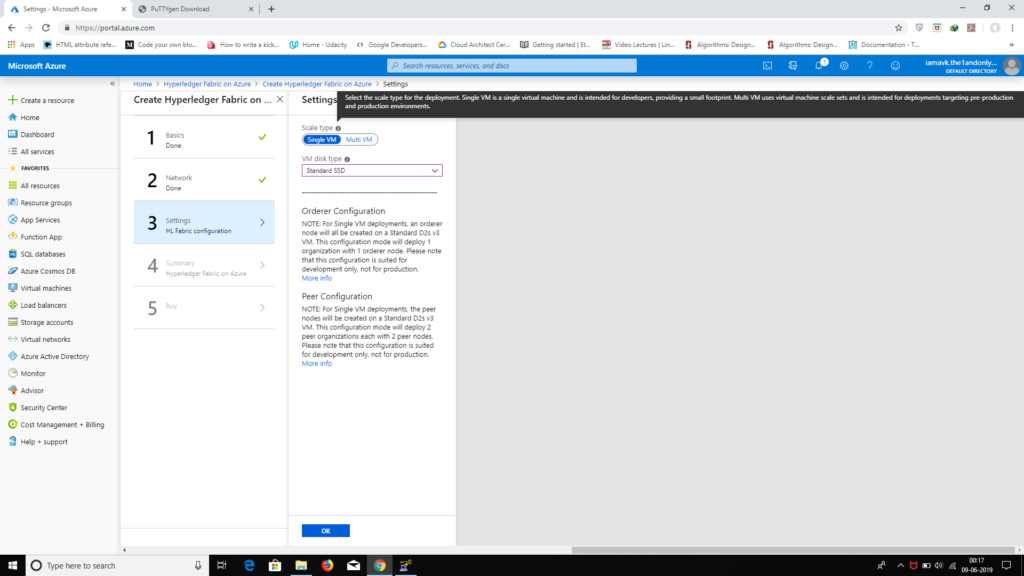
You can choose a single VM instance for running your HLF network or even have a multi-node network. For development Single VM instance is good .In the Multi VM case, you would have to setup the communication rules between VM instances. You would have to download and install the Fabric SDKs and configure the channels and peers and every other facet of a typical Hyperledger Fabric network.
After click ok you will be redirected to summary page view which helps to review your choices. Once you are done with that you can go to final page to create . It would take some time before your VM instance(s) are ready for use.You can view the status from the notifications on the top right corner of your console.
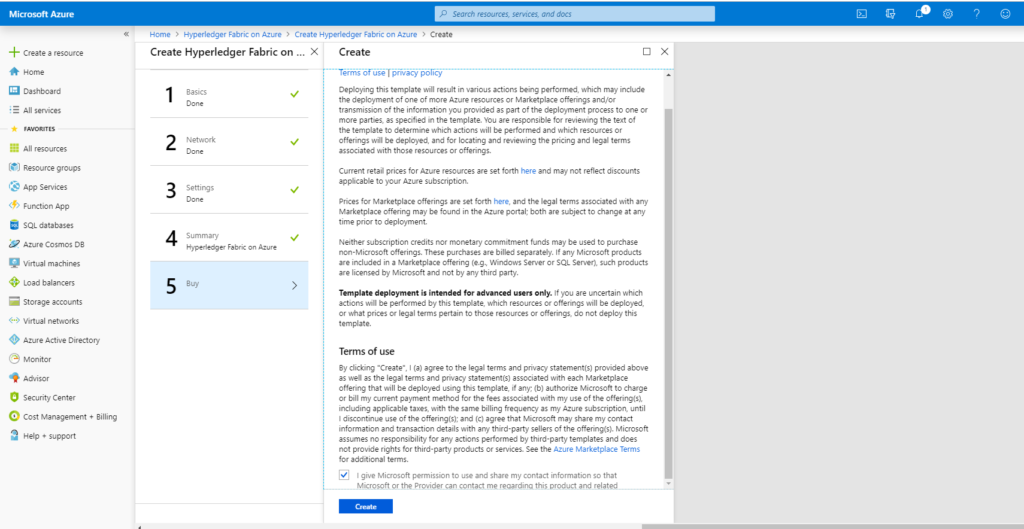
Once this is done, you would see the VM instance(s) listed in your dashboard. If you have followed the same steps that I have, you need to use your SSH keys to connect to the instance(s).
With new release update Hyperledger Fabric on Azure Kubernetes Service marketplace template in preview. Any user with minimal knowledge of Azure or Hyperledger Fabric can now set up a blockchain consortium on Azure using this solution template by providing few basic input parameters.
This template helps the customers to deploy Hyperledger Fabric (HLF) network on Azure Kubernetes Service (AKS) clusters in a modular manner, that meets the much-required customization with regard to the choice of Microsoft Azure Virtual Machine series, number of nodes, fault-tolerance, etc. Azure Kubernetes Service provides enterprise-grade security and governance, making the deployment and management of containerized application easy. Customers anticipate leveraging the native Kubernetes tools for the management plane operations of the infrastructure and call Hyperledger Fabric APIs or Hyperledger Fabric client software development kit for the data plane workflows.
The template has various configurable parameters that make it suitable for production-grade deployment of Hyperledger Fabric network components.
